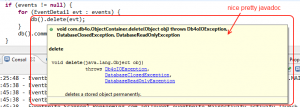This may be easy to remember for others (and I’m sure I’ll remember it eventually) but here is…
When I mouse over a call, I want the java-doc to be presented so that I can see what the api options/docs are. Just referencing the jar is not enough. Here’s what you have to do after you’ve added Db4o to your build path:
- Expand “Referenced Libraries”branchof your project in Package Explorer.
- Select db4o-* library, right-click and open “Properties”
- Select Javadoc Location in the list and browse to \doc\api folder in your db4o installation (or wherever you downloaded/extracted the db4o stuff) I place mine into c:\sdk\db4o\
Now you’ll get nice java docs in eclipse like this: