I’m not going to lie, I’m a NUnit guy. I’ve used it for years. But just recently I’ve decided to start using MSTest. I run Team Suite and I’ve been using it for some basic integration and functional tests, but not full on TDD. Well this weekend I embarked on a task that utilizes full on TDD and I decided to make the jump and try to do it with MS Test.
So the first thing I had to do was reference and import Rhino Mocks. I then ran the test real quick (I had a test that did not depend on mocks yet) to make sure nothing in the import broke it (it shouldn’t, but hey, I’m ADD when it comes to this TDD business). To my utter amazement, something broke. I was seeing red.
This was the beautiful error:
Microsoft.VisualStudio.TestTools.TestManagement.ExecutionException: Test Run deployment issue: The location of the file or directory ‘(path omitted)\main\Source\SharedBinaries\Rhino.Mocks.dll’ is not trusted.
WTF? It’s on my local machine. It’s not a file share, hell, its even included in my project in my SharedBinaries folder. WTF MAN!?
After some looking around, I was able to figure it out.
If you download a DLL from the Internet, or get it in an email or where ever and you saved it to your disk (including a DLL in a zip too) it has some extra info attached to it called an “AES” file. (see my reference below for more info)…
To fix this annoying issue, go to the DLL, right click and then click “Unblock”. See the screen shot below. Once that is done, your test will work.
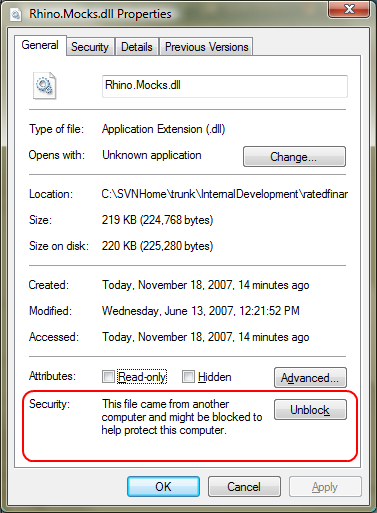
Source: MSDN Forums