In a previous post I gave an example of how to run Notepad++ from the command line by typing the letter n. This was the solution for Windows XP. Shortcutting the name is a tip I learned from Scott Hanselman, check out his blog for tons of other good stuff.
I recently upgraded to Vista (x64) and found out that my reg edit wouldnt work any more so I created a new one.
You can use this new reg edit to run Notepad++ from the command line in Vista (x64).
Code
Windows Registry Editor Version 5.00
[HKEY_LOCAL_MACHINE\SOFTWARE\Microsoft\Windows\CurrentVersion\App Paths\n.exe]
@=“C:\\Program Files (x86)\\Notepad++\\notepad++.exe”
Shell Integration
Notepad++ does not install shell integration in Vista (x64 in my case) so I created another registry entry for this as well. This will enable the right click and selection of “Notepad++” into the windows context. Like this:
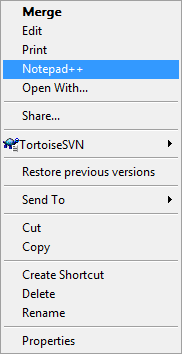
Download the shell integration file belwo.
Downloads
‘n’ Shortcut: n.zip (.31 KB)
Shell Integration: