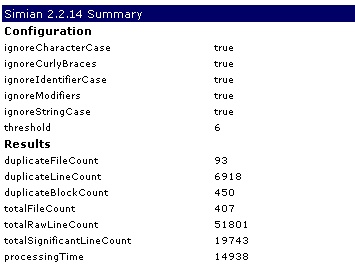For those of you who use Simian, please be aware, they upgraded the product and the old “-recurse” option no longer works. Read below on how to fix it.
The Issue
I downloaded it last night to test it with my teams current continuous integration environment through Cruise Control .NET (CCNET). I looked at some examples on the CCNET website on how to run this as a NAnt task and found that it should be fairly easy. I just needed to recurse through the directories and have it run on all C# files (*.cs). Unfortunately I was getting a “Invalid Option” each time I ran this code:
simian-2.2.13.exe -recurse=*.cs -formatter=xml:simian.xml
The Issue, Part 2
I finally figured out that the docutmentation on the CCNET site was incorrect. The new product removed the -recurse option and replaced it with -includes and -excludes options to resemble the file globbing method of retrieving files.
I then ran the command as they recommended on the site:
simian-2.2.13.exe -includes=**/*.cs -formatter=xml:simian.xml
I then got this error: “Error: Illegal characters in path.“
The battle continues
I continue to battle this until I finally give up I try wrapping paths in quotes, executing using different syntax, passing in different wild cards. I combed the documentation with a fine tooth comb, only to find, NOTHING.
Resolution
I resorted to emailing support to ask for help.
To my amazement, I had a reply within 2 hours stating that I found a bug in the new release. They said they would fix it and upload a new version ASAP. 5 Hours later, the new version was live on the site.
I downloaded the new version, version 2.2.14, and ran the command
simian-2.2.14.exe -includes=**/*.cs -formatter=xml:simian.xml
I ran the command and the system placed my results into my requested XML File. I was now able to integrate it into my continuous integration system.
With it in place, I can now see my similiarity results.