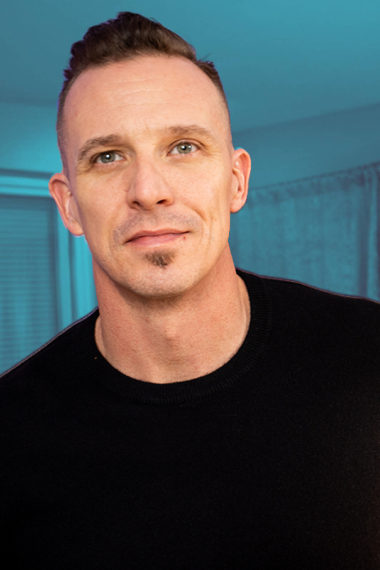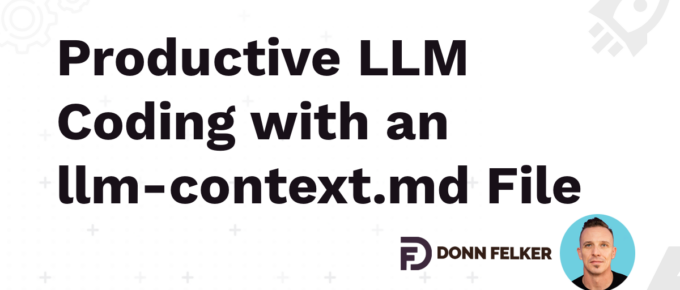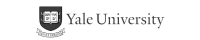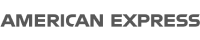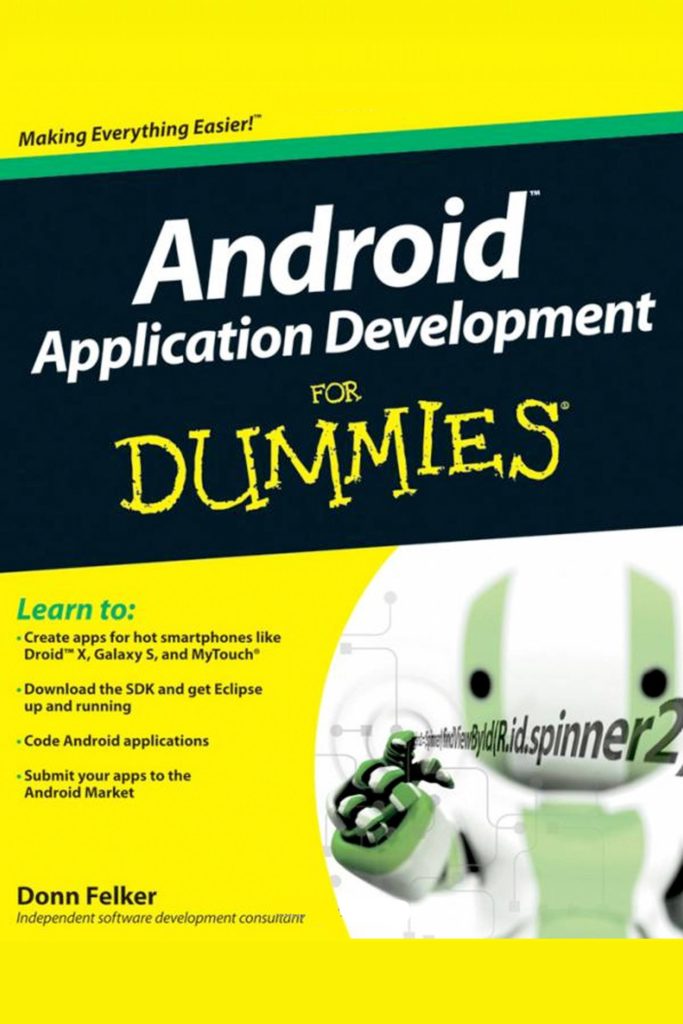The Blog
Lessons learned from over two decades in the software industry.
Vibe Coding with AI and the Future of Software
The software industry is changing and with the inclusion of many new coding agents it’s just moving faster and faster. While I would love…
Continue Reading Vibe Coding with AI and the Future of Software
Productive LLM Coding with an llm-context.md File
When you work with various LLMs, especially tool oriented LLM’s like Cursor, it’s often helpful to prompt the tool with some context of what…
Continue Reading Productive LLM Coding with an llm-context.md File
Migrating from Sidekiq to Solid Queue
I recently migrated Listomo (my email marketing platform) from Sidekiq to Solid Queue. There are lots of posts out there showcasing how various companies…
SOME OF MY CLIENTS:

Start Here
All the resources, training, and support you need to run your dream freelancing business!
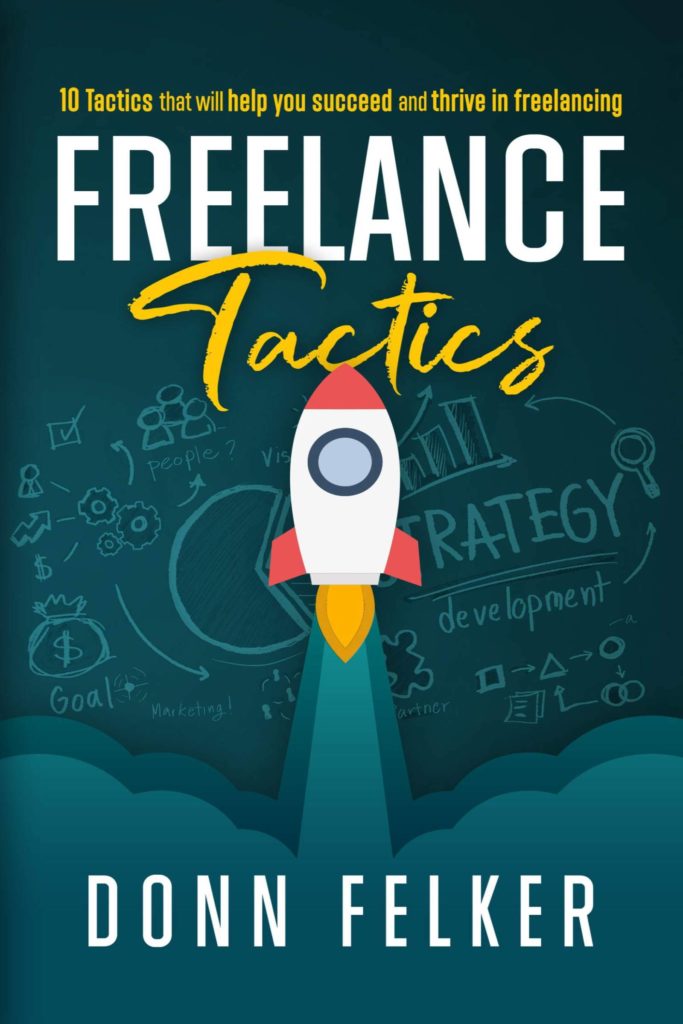
FREELANCE TACTICS
10 tactics that will help you get more clients, increase your income and ensure that you build a successful freelancing business.
Donn is the goto resource for freelancing. His guidance will make you the professional freelancer you want to be, with the income to prove it.
Will (Freelance Software Developer)
THE 2.1X METHOD FOR FREELANCERS
Most people who start out in freelancing and consulting are billing way too low and little do they know, they’re going to fail. Don’t let that happen to you.
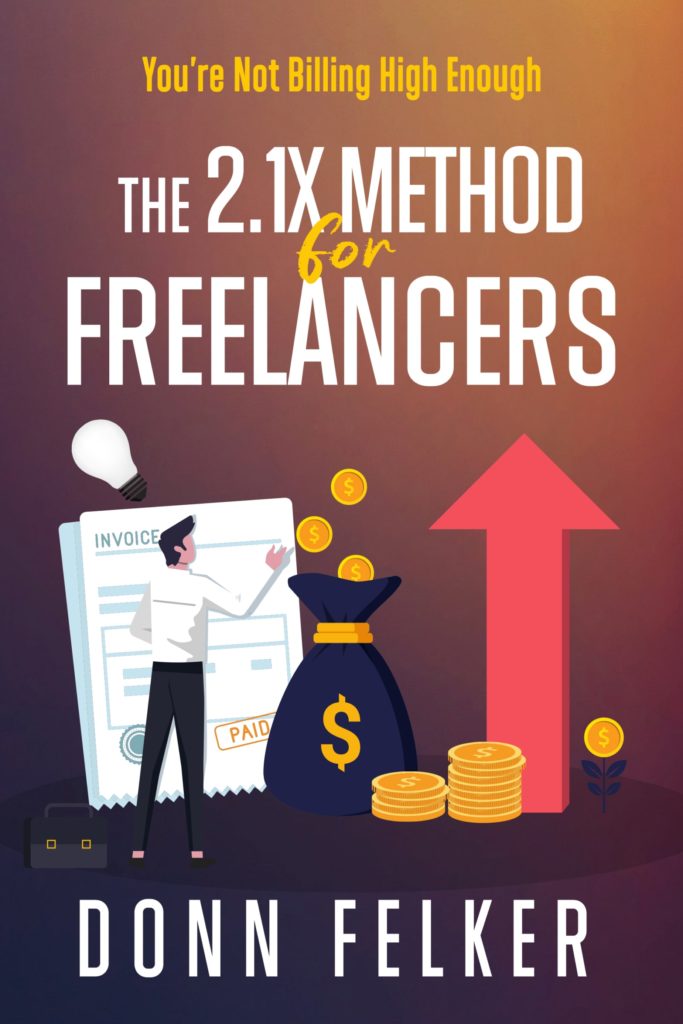
Donn’s mentoring and guidance was a big help in guiding me in freelancing as well as regular development. He was a game changer for me.
Eric (Mobile Developer)
The Books
All the resources, training, and support you need to run
your dream online business!
Software Products
Here are some of the software products I currently run and develop.

Listomo
The email marketing tool that sits on top of ANY email provider. Seamlessly grow and manage manage multiple email lists at a fraction of the cost
TRXN
Seamless Cryptocurrency Payments with TRXN. Accept Bitcoin and Ethereum subscription payments without worrying about integrating the blockchain.
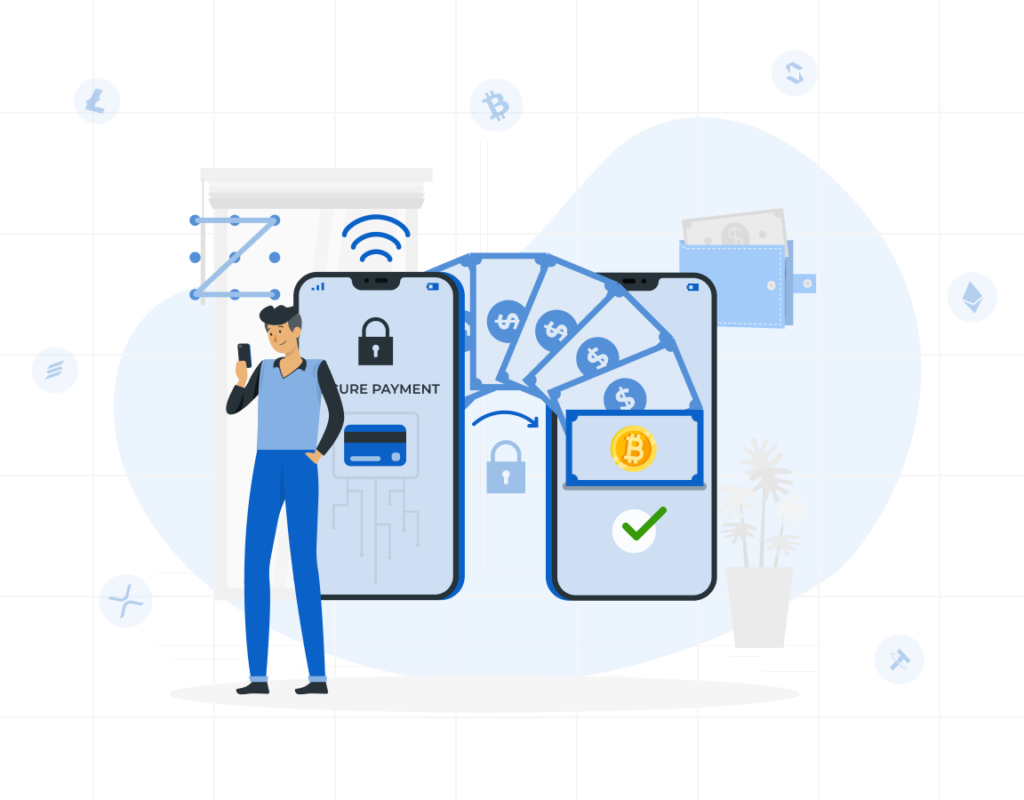

Jumpstart Android
Turn your Rails app into a Native Android application via Hotwire.
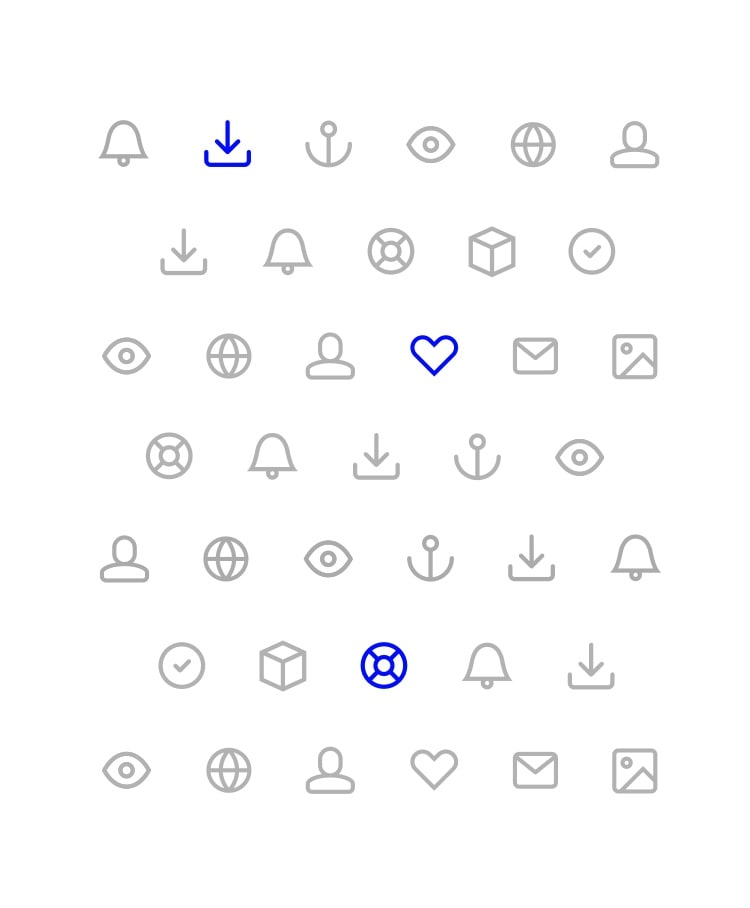
Join the Community
This is an example of a paragraph, you could edit this to put information about yourself so or your business.
Additional Resources
Most people who start out in freelancing and consulting are billing way too low and little do they know, they’re going to fail. Don’t let that happen to you.
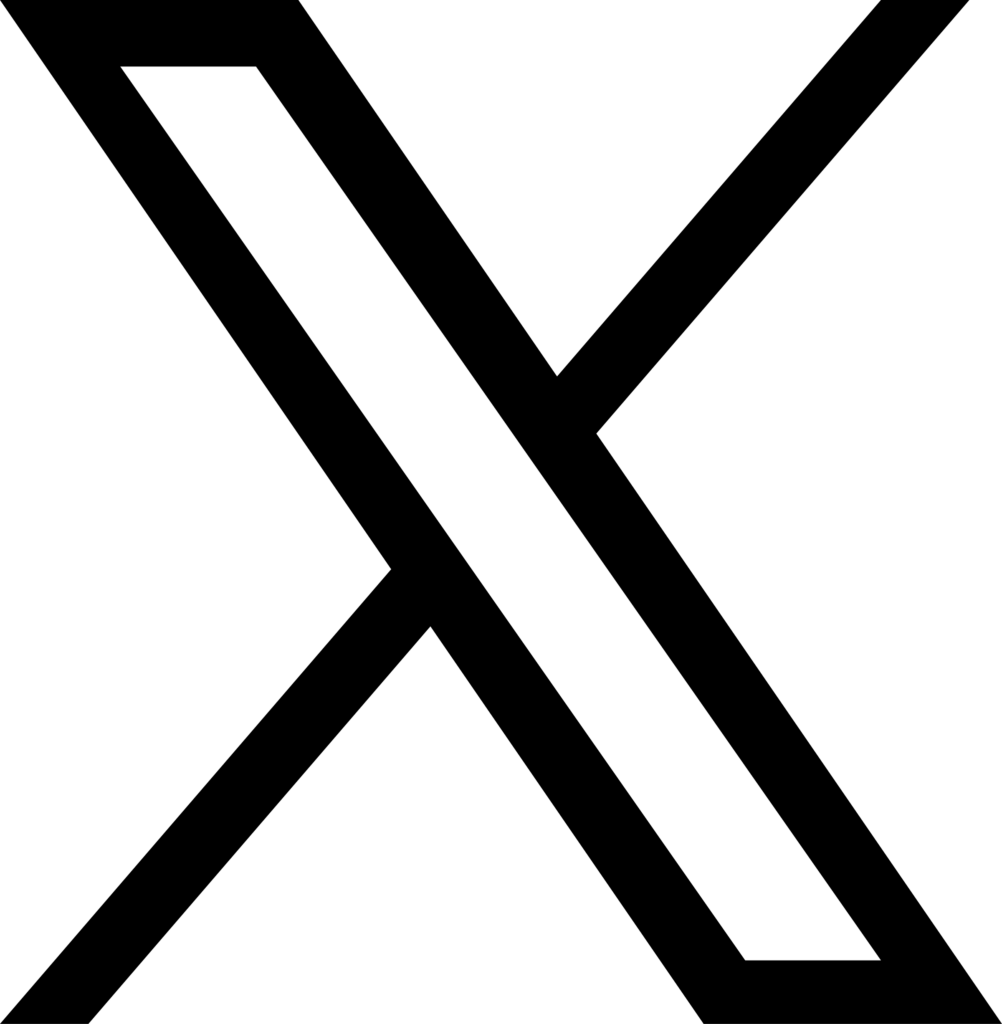
Connect
Want actionable tips on freelancing and software development? Follow me on X for daily insights to level up your career.

Email Newsletter
A newsletter for maximizing your life. From freelancing, to software development to life hacks. I share everything I’ve learned in my career in this twice a month newsletter. You’ll get content here that I don’t post anywhere else as well as early access and discounts to products I release.