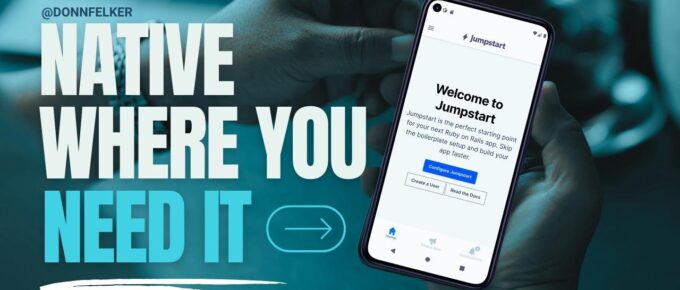I tend to ship things that are not perfect for a reason … Shipping something that works and solves the problem is often better than waiting until said thing is perfect. In other words … Done …
I Removed JetPack Compose from My App
Ok, I admit, this is a clickbait title, but you’re here, right? So let's keep going. Thanks for joining me. Here’s the TLDR ... I removed an AppBar that was in a ComposeView from my app …
Continue Reading about I Removed JetPack Compose from My App →
Bootstrapping to 7k MRR with WordPress and No Code
This is the story of how I bootstrapped Caster.IO to $7,500 MRR with WordPress and without writing any code. At the peak of Caster.IO it was pulling in 16K MRR with profit margins in the 60-70% …
Continue Reading about Bootstrapping to 7k MRR with WordPress and No Code →
Why Kotlin Multiplatform Won’t Succeed
Kotlin Multiplatform (KMP) is destined for mediocrity. KMP never gain mass adoption and will it remain in obscurity; only to be used by a small subset of the software world, regardless how much it …
Continue Reading about Why Kotlin Multiplatform Won’t Succeed →
Listomo – A New Cheaper and Easier Way To Build Your Email Lists
I built a new software as a service (SaaS) tool to manage email lists - Listomo. It’s out now. Check it out here. If you’re a creator, builder, maker, marketer, or developer who builds multiple …
Continue Reading about Listomo – A New Cheaper and Easier Way To Build Your Email Lists →
Native Where You Need It (Hybrid Mobile Apps)
What Does "Native Where You Need It" (NWYNI) Mean? NWYNI refers to the practice of using native mobile components only in areas of your app where they're essential and optimal. In all other …
Continue Reading about Native Where You Need It (Hybrid Mobile Apps) →