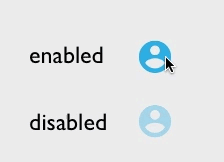Most contrived Rx examples show you how to replace AsyncTask with Rx. Not many examples show how to abstract away complex async scenarios, such as oneway AIDL Bound Services. Using RxJava with AIDL …
Quick and Easy StateListDrawables in Android with ONE PNG
Update: This can now be accomplished with DrawableCompat that is now available in the Support Library. Use the DrawableCompat#setTintList() method to accomplish the same thing as shown below. One …
Continue Reading about Quick and Easy StateListDrawables in Android with ONE PNG →
Why You Should Use a GIT SHA in Your Crash Reporting
A common problem developers encounter when developing applications that use a crash reporting tool like Crashlytics is determinig if a particular crash/bug has been fixed/addressed or not. For …
Continue Reading about Why You Should Use a GIT SHA in Your Crash Reporting →
Fragmented Podcast Episode 2
We just released Episode #2 of the Fragmented Podcast. This week Kaushik and I discuss our IDE of choice - Android Studio (and IntelliJ). Enjoy. :) …
Is Google IO Worth It?
Update 2017-04-04: I'm revisiting this because I'm once again at an inflection point - do I go this year or not? I found myself running the numbers again (as I do in the post below) and what I came to …
Android Studio Espresso 2.0 ClassNotFoundException
File this under “I’m writing this so when I Google for it in 6 months, it pops up”. I recently set up an existing Android project with Espresso 2.0 and immediately stared running into this error …
Continue Reading about Android Studio Espresso 2.0 ClassNotFoundException →